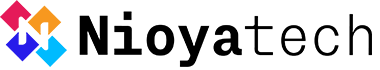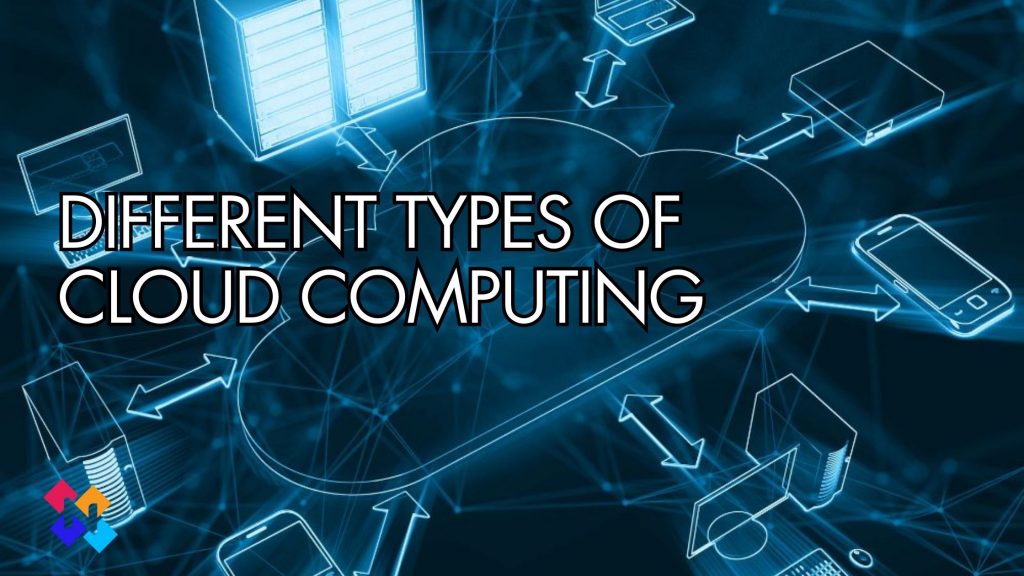In today’s digital age, companies are always looking for new ways to manage their data and digital assets more efficiently. Cloud computing has revolutionized the technological landscape, but its true potential remains largely untapped. One reason for this is the lack of complete knowledge of the wide variety of service models cloud providers offer. There are many different types of cloud computing, such as public clouds, private clouds, hybrid clouds, and even multi-cloud configurations, and each has its own advantages.
Understanding the various types of cloud computing, including deployment models and service types, is crucial for businesses as it enables informed decision-making aligned with organizational goals. This knowledge allows companies to optimize their IT strategies, balancing factors like cost, security, and resource management to select the most suitable cloud solutions for their specific needs
In this article, we will delve into the different types of cloud computing models and their potential to transform the way your business operates. So let’s dive into exploring those differences and finding the perfect fit for your business.
Why Learning Types of Cloud Computing is Important for Businesses?
Knowing the different types of cloud computing and the advantages of each makes it easier for you to make decisions in line with your company’s goals. Cloud computing solutions have transformed the way organizations manage IT resources and deliver services to users. As businesses increasingly adopt cloud solutions to drive innovation, understanding the cloud computing deployment models and service types becomes more important.
To make it simple and for a better understanding, we can divide types of cloud computing into two main groups: cloud deployment models and cloud service types. Each group plays a crucial role in shaping how businesses leverage cloud technology to meet their unique needs and goals. Now let’s explore cloud deployment models and service types one by one.
Types of Cloud Computing Deployment Models
Cloud computing deployment models refer to various approaches or configurations in which cloud computing resources and services are hosted and made available to users. These deployment models define how cloud infrastructure is organized, who has access to it, and how it’s managed.
There are 3 types of cloud computing deployment models; public cloud, private cloud, and hybrid cloud. When it comes to cloud deployment, which deployment model to use is one of the most important choices organizations will make.
Public cloud
In this deployment model, cloud resources and services are owned and run by a third-party cloud service provider and made available to the public over the Internet. Public clouds are good for many businesses because they are affordable and can grow as needed.
Public clouds offer a pay-as-you-go pricing model, making them an attractive option for businesses of all sizes. However since public clouds are shared, companies that deal with sensitive data may worry about security.
Private Cloud
A private cloud is a virtualized environment that offers the same functionality as on-premises data centers. Unlike on-premises data centers, private clouds are hosted on a remote infrastructure and can be accessed from anywhere over the internet connection.
Private cloud computing is only used by one company at a time. It’s ideal for areas like healthcare and banking, which have severe compliance standards, because of the increased security and control it provides over data.
Depending on the choices and requirements of the business, private clouds can be hosted either internally or by an external service provider. Private clouds are more secure than public ones, but they may be expensive to set up and keep running.
Hybrid Cloud
The best parts of both public and private clouds are brought together in hybrid cloud computing. It lets companies take advantage of the scalability and low cost of public clouds while keeping private clouds in charge of sensitive data. Hybrid clouds give companies more freedom and let them tailor their IT infrastructure to the needs of their workloads. However, a hybrid cloud system can be hard to manage and may require more resources and skills.
Types of Cloud Computing Services
Cloud Computing Service types are different groups of cloud-based products or services that provide users with access to a range of distinct features and tools. The various components of cloud computing, data storage, application development, and more are all catered to by these services. There are 3 types of cloud computing services; IaaS, PaaS, and SaaS.
Infrastructure as a Service (IaaS)
The term “Infrastructure as a Service,” or IaaS for short, refers to a subset of cloud computing that delivers virtual resources for computing via the internet. Instead of maintaining their own physical servers, and data centers, organizations using an IaaS model are able to access and manage these resources remotely through the use of a service provider.
With IaaS, the client keeps control over the operating systems and data that are executing on the virtual environment, whilst the service provider is responsible for managing the underlying hardware.
Platform as a Service (PaaS)
PaaS delivers a platform and environment for developers to build, deploy, and manage applications. If you choose PaaS platforms, you will be able to focus on the deployment and management of your applications, as they reduce the need for businesses to maintain the underlying infrastructure. So you won’t have to worry about resource provisioning, capacity planning, maintaining or patching software, or any of the other labor-intensive tasks required to run your application.
Software as a Service (SaaS)
The provision of products operated and managed by a service provider is called Software as a Service (SaaS). The key feature of the SaaS model is its subscription-based licensing. Unlike traditional software models that require a one-time purchase or license fee, the Software as a Service operates on a subscription basis. Customers typically pay a monthly or annual recurring fee to access and use the software.
SaaS applications are hosted and maintained centrally by the software provider. Customers have no responsibility for installation, infrastructure management, or software updates. All these responsibilities are assumed by the service provider and allow users to focus solely on using the software.
Choosing the Right Types of Cloud Computing Models for Your Business
Selecting the right type of cloud computing for your business requires careful consideration of your organization’s specific needs and objectives. Start by assessing your data security and regulatory compliance. If you deal with sensitive data or have specific compliance regulations to comply with, a private or hybrid cloud may be more suitable. On the other hand, if cost savings and scalability are your primary concerns, a public cloud or a community cloud may be the right choice.
Consider the scalability and flexibility requirements of your business. If you expect your workload to change or if you have seasonal peaks, a scalable cloud solution like IaaS would be beneficial. If you have limited IT resources or want to focus on application development rather than infrastructure management, a PaaS or SaaS solution may be the most appropriate.
Choosing the cloud computing deployment model is also a critical decision when planning a cloud migration. The deployment model you select sets the foundation for how your organization will utilize cloud resources and impacts various aspects of your cloud migration strategy.
FAQ’s About Types of Cloud Computing
It can be hard to find your way around the vast amount of cloud services and to understand the different types of cloud computing. We’ve put together a list of frequently asked questions (FAQs) about the different types of cloud computing to answer common questions and make the world of cloud technology a bit clearer.
What are Cloud Security Considerations for Cloud Deployment Models?
Cloud security risks vary depending on the chosen cloud deployment model. Here are the key cloud security challenges for each of the main cloud deployment models:
Public Cloud
Data Privacy: In a public cloud, multiple organizations share the same infrastructure. Ensuring data privacy and separation from other tenants is crucial. Encryption and access controls should be implemented to protect sensitive information.
Shared Responsibility: Public cloud providers follow a shared responsibility model, where they secure the infrastructure, and customers are responsible for securing their data and applications. Understanding this division of responsibility is vital.
Compliance: Verify that the public cloud provider complies with industry-specific regulations and standards relevant to your organization. Ensure that the provider’s certifications align with your compliance needs.
Access Controls: Implement strong identity and access management (IAM) policies to control who can access your cloud resources. Multi-factor authentication (MFA) should be enforced for added security.
Private Cloud
Isolation: Private clouds offer enhanced isolation and security as they are dedicated to a single organization. However, ensure that internal access controls are robust to prevent unauthorized access within the organization.
Physical Security: As private clouds can be hosted on-premises, physical security of data centers and server rooms is essential to prevent physical breaches.
Network Security: Segment the private cloud network to restrict access to sensitive resources. Implement firewalls, intrusion detection systems (IDS), and intrusion prevention systems (IPS) to protect against network threats.
Compliance: Private clouds often cater to industries with strict compliance requirements. Ensure that the private cloud infrastructure meets these standards.
Hybrid Cloud
Data Integration: Secure data integration between the public and private cloud components is critical. Use encryption and secure communication protocols to protect data during transit.
Identity and Access Management: Implement a consistent IAM strategy across both cloud environments. Ensure that access controls are synchronized between public and private clouds.
Data Replication: If data is replicated between the public and private clouds, ensure that encryption is used, and access is restricted to authorized parties.
Monitoring and Incident Response: Establish a unified monitoring and incident response system that covers both cloud environments. This enables consistent threat detection and response.
What are Other Cloud Computing Options?
As technology continues to evolve, cloud computing is expected to undergo significant advancements and introduce new cloud trends. Businesses can make better choices and stay ahead of the competition if they keep up with these changes.
Here’s a list of other types of cloud computing that help businesses change and generate new ideas in their digital transformation.
Edge Computing: Bringing the Cloud Closer
The concept of “edge computing” refers to the practice of moving computing resources closer to the origin of data in order to enhance real-time capabilities and decrease latency. By processing data at the edge of the network, businesses can achieve faster response times and reduce reliance on centralized cloud infrastructure. Edge computing trend is particularly relevant for industries such as IoT, autonomous vehicles, and real-time analytics.
Serverless Computing: Embracing Event-Driven Architecture
Serverless computing is one of the most popular types of cloud computing in recent times. By eliminating the need to manage server infrastructure, serverless computing frees organizations to focus on running apps. With serverless architectures, organizations can focus on writing and deploying code, while the cloud provider takes care of resource provisioning and scaling. This trend offers improved scalability, reduced costs, and faster time-to-market for businesses.
Multi-Cloud Configurations: Expanding Possibilities
Multi-cloud is one of the types of cloud computing deployment models that expands possibilities. Multi-cloud configurations involve utilizing multiple cloud service providers simultaneously, offering businesses even more flexibility and resilience. By distributing workloads across different clouds, organizations can avoid vendor lock-in and mitigate the risks associated with relying on a single provider.
One of the significant advantages of a multi-cloud approach is the ability to cherry-pick the best services from each provider. Different cloud providers specialize in various areas, and by combining their strengths, businesses can optimize their cloud infrastructure and achieve better performance and cost-efficiency.
Artificial Intelligence and Machine Learning
The integration of artificial intelligence (AI) and machine learning (ML) capabilities with cloud computing is another emerging trend. Cloud providers are increasingly offering AI and ML services, empowering businesses to leverage advanced analytics, predictive modeling, and automation. This integration enables organizations to extract valuable insights from vast amounts of data, enhance decision-making processes, and drive innovation.
What are the Benefits of Cloud Computing for Businesses?
Different types of cloud computing offer a multitude of benefits that strengthen the way businesses operate. The ability to scale resources as needed is one of the most important advantages. Whether you need to accommodate increased traffic during peak seasons or reduce costs during slower periods, cloud computing provides the flexibility to adjust resource allocation accordingly. This scalability ensures that you only pay for the resources you use, optimizing cost efficiency.
Another significant benefit of cloud computing is improved collaboration and accessibility. With cloud-based solutions, employees can access files, applications, and data from any location, enabling seamless collaboration across teams and departments. This accessibility eliminates the need for physical file sharing and enables real-time updates, leading to enhanced productivity and efficiency.
Additionally, cloud computing offers robust data backup and disaster recovery capabilities. By storing data in the cloud, businesses can ensure the safety and security of their valuable information. In the event of a data loss or system failure, cloud-based backups allow for quick and efficient recovery, minimizing downtime and potential revenue loss.
Consult with Nioyatech’s Cloud Solution Services
At Nioyatech, we understand that choosing the right cloud computing type is a strategic decision that requires careful consideration. Our team of experts, backed by Nioyatech’s cloud consulting services, is here to assess your organization’s needs, offer personalized recommendations, and create a tailored cloud strategy. We’ll help you navigate the complexities, optimize resource allocation, ensure security and compliance, and drive innovation through cloud technology.
Still unsure which types of cloud computing are suitable for your organization? Reach out to Nioyatech, and let’s embark on this cloud journey together. Your success is our priority, and with the right cloud strategy in place, the possibilities are endless.