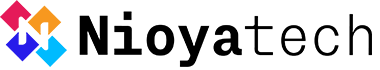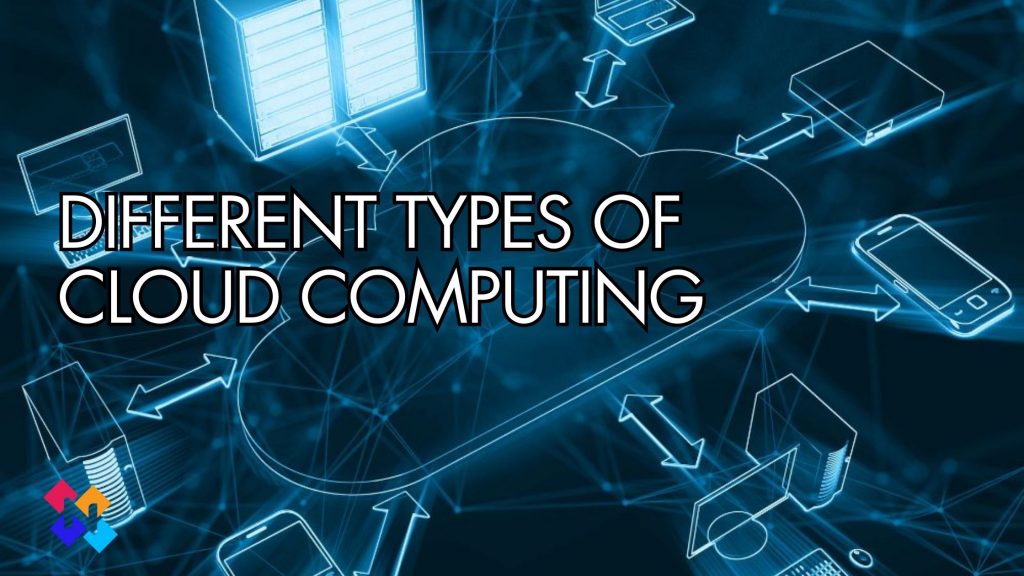Infrastructure as a Service, or IaaS, is an efficient solution for organizations’ increasing demands for scalable and cost-effective IT systems in today’s rapidly evolving digital environment. With IaaS, businesses can leverage the power of cloud computing to access virtualized computing resources, enabling them to focus on their core competencies and drive business growth.
In this blog post, we will delve into the world of IaaS and explore its transformative impact on organizations of all sizes. We will unravel the benefits, applications, and key considerations of IaaS, shedding light on why it has become a game-changer in the realm of cloud computing.
What is IaaS?
Infrastructure as a Service (IaaS) is a category of cloud computing that provides virtualized computing resources over the Internet. In an IaaS model, instead of purchasing and maintaining physical servers, storage devices, networking equipment, and data centers, businesses can access and manage these resources remotely through a service provider.
With IaaS, the service provider is responsible for managing the underlying hardware, including servers, storage, and networking components, while the customer retains control over the operating systems, applications, and data running on the virtual environment.
Classical IT solutions cannot compare to the flexibility and adaptability that the IaaS model gives enterprises. Resources may be scaled up or deployed quickly to meet objectives throughout your organization.
The Key Principles of IaaS
IaaS providers use virtualization technology to create virtual instances of servers, storage, and networking resources. This virtualization layer abstracts the underlying physical hardware, allowing multiple virtual machines (VMs) to run on a single physical server. Each VM operates independently, with its own operating system and applications.
The IaaS provider owns and manages the physical infrastructure, including servers, storage devices, networking equipment, and data centers. They ensure the availability, security, and performance of both hardware and virtual environments.
Businesses can access and provision computing resources from the IaaS provider through a self-service portal or an application programming interface (API). These resources include virtual servers (known as instances), storage, and networking components. The cloud provider typically offers a range of instance types with varying computing power, memory, and storage capacities to meet different requirements.
Once the resources are provisioned, organizations have control over the configuration and management of their virtual infrastructure. They can install and configure the operating system, applications, middleware, and databases as needed. Using IaaS gives businesses the flexibility to customize their environment to suit their specific requirements.
Pricing Models of IaaS Providers
By leveraging IaaS, organizations can focus on their core business objectives while leaving the management of the underlying infrastructure to the service provider. Of course, these services have a cost. Cloud service providers offer various cost and pricing models to cater to diverse needs.
Pay-as-you-go Model
IaaS operates on a pay-as-you-go model, where clients are billed based on their resource consumption. The pricing typically includes factors such as instance usage, storage capacity, network bandwidth, and additional services utilized. Clients can monitor their resource usage and costs through the provider’s management console or reporting tools.
Fixed or Flat-Rate Pricing
Some cloud services offer fixed or flat-rate pricing models where organizations pay a fixed monthly or annual fee for a predetermined set of computing resources. This model provides predictability in cost and is suitable for stable workloads and resource requirements.
Subscription Model
To benefit from a service, customers in this model pay on a regular basis to access software as an online service. The client signs up to use a pre-selected mix of service units.
For customers who are ready to sign longer contract periods, which are generally between one and three years, several providers offer reductions in the retail price.
Advantages of IaaS
IaaS is often used by businesses that require flexible and scalable infrastructure without the need for significant upfront investments or the burden of managing and maintaining physical hardware. It reduces the administrative burden of traditional management while providing a high level of control and customization.
Cost Efficiency
IaaS allows businesses to avoid the upfront costs of purchasing and maintaining physical hardware. Instead, they can pay for the resources they need on a pay-as-you-go basis. This makes it more cost-effective, especially for small and medium-sized businesses that may not have the capital to invest in hardware.
Scalability and Flexibility
IaaS provides businesses with the ability to scale their resources up or down based on demand. This agility allows quickly respond to changing business needs and handle fluctuations in resource requirements. It also enables businesses to launch new projects or services rapidly without the need for extensive setup.
Focus on Core Competencies
By leveraging IaaS, businesses can offload the responsibility of managing and maintaining the underlying infrastructure to the service provider. This allows businesses to focus on their core competencies and allocate resources toward strategic initiatives and innovation.
Global Reach and Accessibility
IaaS is typically delivered over the Internet, allowing businesses to access their infrastructure from anywhere in the world. This makes it easier for corporations with distributed teams or global operations to collaborate and access resources consistently.
Disaster Recovery and Business Continuity
Service providers often offer robust disaster recovery and backup solutions as part of their service. This ensures that businesses can protect their data and applications in the event of a natural disaster, hardware failure, or other unforeseen circumstances. IaaS enables businesses to have reliable backup and recovery mechanisms without the need for extensive investment in redundant equipment.
Rapid Innovation and Experimentation
IaaS provides a platform for businesses to experiment, innovate, and deploy new applications and services quickly. It offers a sandbox environment where developers and IT teams can test and validate new ideas without the need for significant upfront investment.
Green Initiatives
IaaS can contribute to sustainability efforts as it allows for better utilization of resources. Businesses can scale resources up or down based on the demand, reducing the amount of idle or underutilized infrastructure. This can lead to energy savings and a smaller carbon footprint compared to traditional on-premises data centers.
Disadvantages of IaaS
While Infrastructure as a Service (IaaS) offers numerous benefits, it is important to consider its potential disadvantages. Here are some common drawbacks of IaaS:
Dependency on Internet Connectivity
Since IaaS operates over the internet, it requires a stable and robust internet connection. If the connection is interrupted or experiences latency issues, it can impact access to the infrastructure and affect business operations. Downtime or network disruptions can disrupt service availability and cause productivity losses.
Data Security and Compliance
While IaaS providers implement cloud security measures, organizations are responsible for securing their applications, data, and user access within the virtual environment. This shared responsibility requires organizations to have a comprehensive understanding of their security requirements and implement appropriate measures. Compliance with industry regulations and data protection laws may also require additional effort and diligence.
Limited Control over Physical Infrastructure
With IaaS, users rely on the service provider’s infrastructure, which means they have limited control over the physical hardware and data centers. This lack of control can raise concerns about performance, reliability, and the ability to meet specific hardware requirements. They may also face limitations on customization and hardware configurations.
Vendor Lock-In
Moving infrastructure to an IaaS provider involves a level of vendor lock-in. Once an organization has invested time and effort into setting up its infrastructure within a specific cloud environment, it may be challenging to migrate to a different provider or return to an on-premises infrastructure. Migrating between cloud providers can involve complexities and costs, including data transfer and reconfiguration. At this point, alternatives such as public cloud or private cloud should also be considered.
Data Transfer Costs
Depending on the IaaS provider and the amount of data being transferred in and out of the infrastructure, organizations may incur data transfer costs. These costs can add up, especially if there are significant data transfers between the infrastructure and other systems or users. Careful monitoring and management of data transfer can help mitigate unexpected expenses.
Learning Curve and Skill Requirements
Adopting cloud computing may require organizations to acquire new skills or retrain existing personnel. Managing and configuring the virtual infrastructure, optimizing resource utilization, and implementing best practices within the IaaS environment may require additional knowledge and expertise. Organizations may need to invest in training for IaaS users or hire staff with specific cloud computing skills.
IaaS Examples
Elastic Compute Cloud (EC2) in Amazon Web Services is a good example of IaaS. AWS EC2 offers a wide range of virtual machine instances with various computing capacities and configurations. It provides scalable computing capacity in the cloud and allows organizations to provision virtual servers, storage, and networking resources.
Azure Virtual Machines is a part of Microsoft Azure’s IaaS offerings. It enables organizations to deploy and manage virtual machines running Windows or Linux in the cloud. It provides flexibility in choosing instance sizes, operating systems, and storage options.
Another example is Google Cloud’s GCP Compute Engine. It allows organizations to create and run virtual machines on Google’s infrastructure. It provides customizable virtual machine instances with options for CPU, memory, and storage. GCP also offers features like auto scaling and load balancing for efficient resource utilization.
Top 5 Infrastructure as a Service Providers
There are several top cloud service providers in the market, each offering its own unique set of services and capabilities. These providers offer scalable, flexible, and on-demand IaaS allowing users to build, deploy, and manage their applications and services in the cloud.
Infrastructure as a Service AWS
AWS EC2 is the core service within AWS’s IaaS portfolio. It provides scalable virtual servers, known as instances, that organizations can launch and manage in the AWS cloud. Key features of AWS EC2 include:
Instances: AWS EC2 offers a wide selection of instance types, allowing organizations to choose the optimal combination of compute power, memory, storage, and networking capacity for their workloads.
Elasticity and Scalability: One of the most important features of an IaaS is scalability. With EC2, organizations can scale their instances up or down based on demand. They can increase or decrease the number of instances, change the instance type, or adjust the capacity to meet fluctuating workload requirements.
Amazon Machine Images (AMIs): AMIs are pre-configured templates that contain the necessary operating system, software, and configurations to launch instances. AWS provides a vast marketplace of AMIs created by both AWS and third-party vendors.
Integration with Other AWS Services: EC2 seamlessly integrates with other AWS services, such as Amazon Relational Database Service (RDS) for managed databases, Amazon Elastic Load Balancing for distributing traffic, and Amazon CloudWatch for monitoring and managing resources.
Pay-as-you-go Pricing: AWS EC2 is a pay-as-you-go IaaS model, where organizations are billed based on their instance usage, storage consumption, and data transfer. Pricing varies based on the instance type, region, and duration of usage.
For cloud security challenges AWS assumes full responsibility for protecting the infrastructure they offer for your cloud applications in their capacity as a service provider.
Infrastructure as a Service Google Cloud
Google Cloud Compute Engine is the primary IaaS offering within Google Cloud. It provides virtual machine instances that organizations can deploy and manage in the Google Cloud infrastructure.
Scalability: Google Cloud’s IaaS offerings enable businesses to mix and match various services to create the exact environment they want. They can add or remove instances as needed to handle fluctuating workloads. Additionally, Compute Engine supports automatic scaling based on predefined policies and metrics.
Custom Machine Types: Compute Engine allows organizations to create custom machine types by specifying the desired number of CPUs and memory for their instances. This flexibility allows for better resource allocation and cost optimization.
Integration with Other Google Cloud Services: Compute Engine seamlessly integrates with other Google Cloud services, such as Google Cloud Storage for object storage, Google Cloud SQL for managed databases, and Google Kubernetes Engine for container orchestration.
In The Forrester WaveTM IaaS Platform Native Security Report, Q2 2023, Forrester placed Google Cloud as a Leader.
Infrastructure as a Service Microsoft Azure
Azure Virtual Machines is a key component of Microsoft Azure’s IaaS portfolio. It allows organizations to deploy and manage virtual machines (VMs) in the Azure cloud.
Instances: Azure offers a wide range of VM sizes, enabling organizations to choose the appropriate compute, memory, and storage capacities for their workloads. It supports both Windows and Linux-based VMs.
Networking: Azure Virtual Machines integrates with Azure Virtual Network (VNet), enabling organizations to define their own network topology, IP addressing, and network security policies. It supports features such as load balancers, virtual private network (VPN) connectivity, and
Azure Marketplace: The Azure Marketplace provides a vast library of pre-configured virtual machine images, including operating systems, applications, and development stacks. It allows organizations to quickly deploy VMs with ready-to-use software configurations.
Infrastructure as a Service IBM Cloud
IBM Cloud is a comprehensive suite of cloud computing services offered by IBM. It provides a range of IaaS, PaaS, and SaaS that enable organizations to build, deploy, and manage applications and services in the cloud. IBM Cloud offers a global network of data centers that allow customers to deploy their workloads across various geographic regions.
Instances: IBM Cloud offers a variety of virtual machine instance types, allowing organizations to choose the appropriate CPU, memory, and storage configurations for their workloads. It supports both Intel and AMD processors.
Scalability: IBM Cloud Virtual Servers allow organizations to scale their instances vertically by adjusting the resources allocated to the instance or horizontally by adding or removing instances. This scalability ensures flexibility in meeting changing workload demands.
The cost of IBM IaaS is primarily based on usage, so customers only pay for what they really use. Users can also select different pricing models.
Infrastructure as a Service Oracle
Oracle Cloud is a cloud computing platform offered by Oracle Corporation, a leading provider of enterprise software and database technologies. Oracle Cloud provides a comprehensive suite of services that encompass infrastructure, platform, and software to support various business needs.
Compute Instances: OCI offers a variety of compute instances, including virtual machines (VMs) and bare metal servers. Organizations can choose the appropriate instance type based on their specific requirements for CPU, memory, storage, and network capacity.
Networking: OCI provides networking capabilities such as virtual cloud networks (VCNs), subnets, and security lists to enable organizations to create their own isolated network environments. It also offers load balancers, VPN connections, and dedicated connectivity options for secure and efficient network connectivity.
Virtual Networking Appliances: Oracle Cloud Infrastructure provides a range of virtual networking appliances, including firewalls, routers, and gateways, to enable secure and efficient networking within the cloud environment.
Data Transfer and Content Delivery: IBM offers OCI to securely move data in and out of the cloud, including Oracle Data Transfer Service and Oracle Cloud Infrastructure Data Transfer Appliance.
IaaS vs. SaaS vs. PaaS
IaaS (Infrastructure as a Service), SaaS (Software as a Service), and PaaS (Platform as a Service) are three distinct categories of cloud computing services. In the context of cloud computing, the term “as a service” refers to the delivery of a specific technology or service over the Internet on a subscription basis.
It signifies that the service is provided remotely by a third-party provider and accessed by users through the Internet, eliminating the need for local infrastructure and management.
Software as a Service (SaaS)
Software as a Service (SaaS) delivers software applications over the internet on a subscription basis. With SaaS, organizations can access and use software applications without having to worry about infrastructure or software maintenance.
Platform as a Service (PaaS)
PaaS provides a platform for developing, deploying, and managing applications without the need to manage the underlying infrastructure. PaaS offers a complete development and runtime environment for building and running applications.
Comparison of IaaS vs. SaaS vs. PaaS
While IaaS offers more control and flexibility, it requires greater management effort from users. SaaS provides easy access to fully managed software applications, while PaaS strikes a balance by offering a platform for application development and deployment with managed infrastructure.
Management and Control
IaaS: Users have more control and responsibility over managing the infrastructure, including operating systems, middleware, and applications.
SaaS: The service provider manages and maintains the entire software application, including infrastructure, updates, and security.
PaaS: The service provider manages the underlying infrastructure, including servers, storage, and networking, while organizations have control over the application development and deployment.
Customization and Flexibility
IaaS: Offers the highest level of customization and flexibility, allowing organizations to tailor the infrastructure to their specific needs.
SaaS: Limited customization options as organizations typically use the software application as-is without the ability to modify the underlying infrastructure.
PaaS: Offers a balance between customization and ease of use, allowing organizations to focus on application development.
Development and Deployment
IaaS: Requires organizations to manage and deploy their own applications, providing more control but requiring additional development effort.
SaaS: Applications are fully developed and managed by the service provider, allowing organizations to quickly access and use the software without worrying about development and deployment.
PaaS: Provides a platform for application development, deployment, and management, streamlining the development process and providing built-in tools and frameworks.
Cost and Pricing
IaaS: Typically billed based on resource usage, offering more granular control over costs but requiring organizations to manage and optimize resource allocation.
SaaS: Generally follows a subscription-based pricing model, with costs based on the number of users or specific features required.
PaaS: Pricing models can vary, often combining resource usage with additional charges for specific services or capabilities.
Conclusion
It’s important for organizations to thoroughly assess their requirements, evaluate potential risks and challenges, and conduct proper due diligence when considering cloud adoption. Organizations may optimize the advantages of IaaS while reducing the effect of the downsides by addressing them through strategic planning, risk mitigation methods, and proactive management.
If you are looking for a reliable cloud infrastructure management service check out NioyaTech’s comprehensive offerings for cloud management. To learn more about IaaS options, visit the Cloud Infrastructure Management service page.