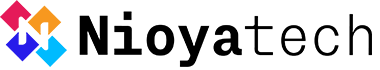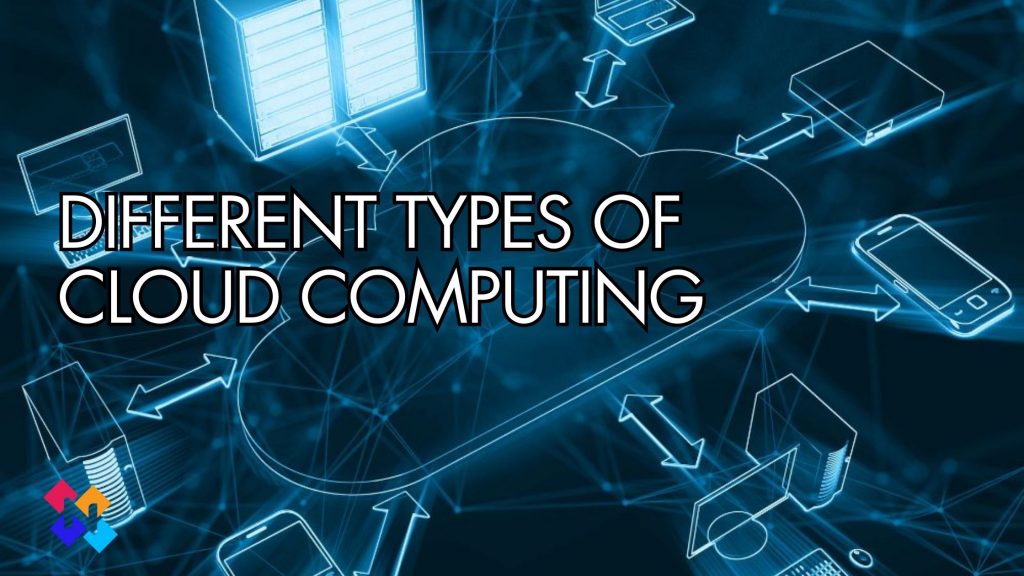Data analytics is a method of examining large datasets to uncover hidden patterns, unknown correlations, and other useful information. It involves the use of sophisticated tools and algorithms to analyze data from multiple sources in order to gain insight into trends or relationships between different variables.
Data analytics enable businesses to make better decisions by providing them with more accurate data-driven insights. Data analytics tools can monitor and evaluate data to generate useful reports and dashboards.
If you’re searching for a dependable answer, check out our list of the best data analytics tools on the market today.

What are Data Analytics Tools?
While big data is related to the handling and processing of large and complex datasets, data analytics is a broader term encompassing various techniques, methodologies, and tools used to analyze data and extract insights, regardless of the data size.
Data analytics tools provide data analysis visually. They reveal different types of data analysis results such as maps, photographs, and graphs. There are many available data analytics tools on the market today that can help businesses leverage their data for competitive advantage.
The data analytics tools that provide data analysis numerically; help us to evaluate the results, especially on numerical data. These tools range from basic spreadsheets and statistical packages to powerful cloud-based platforms with advanced features like predictive analysis, natural language processing (NLP), machine learning (ML) capabilities, and real-time reporting dashboards.
Some of the most popular data analytic tools include Tableau, Microsoft Power BI, Oracle Analytics Cloud, Qlik, and SAP Analytics Cloud.
The Top 5 Data Analytics Tools
There are many data analytics tools for different industries but in this article, we will cover the most common 5 data analytics tools:
- Tableau
- Microsoft Power BI
- Oracle Analytics Cloud
- Qlik
- SAP Analytics Cloud
Tableau
Tableau is one of the most common data analytics tools used to quickly analyze, visualize, and present large amounts of data. It enables businesses to quickly understand and communicate complex information. Tableau offers a wide range of features such as data blending, filtering, and sorting, which allows users to analyze their data more efficiently.
Tableau’s Benefits:
1. Easy to use: Tableau is designed with a user-friendly interface that can be easily understood by both novices and experienced data analysts. Its drag-and-drop feature makes it easy to create powerful visualizations in a very short period of time.
2. Data Blending: Tableau provides the ability to easily blend multiple sources of data into one visualization or analysis. This allows for more detailed analysis and insights that are not possible when analyzing a single source of data.
3. Real-time Analysis: Tableau provides real-time analysis capabilities. This means that you can see changes in their data as they occur and make decisions based on the most up-to-date information.
4. Scalability: Tableau is highly scalable and can easily handle large amounts of data from multiple sources. This makes it ideal among other data analytics tools with large datasets or those who need to analyze massive amounts of data quickly and accurately.
Advantages of Tableau:
1. Flexibility: Tableau has a wide range of features that can be customized, like visualizations and analyses according to specific needs.
2. Visualizations: Tableau’s visualizations are highly interactive, you explore different aspects of your data without needing to run complex queries or code.
3. Usability: Tableau is designed with an intuitive user interface that makes it easy to create powerful visualizations in a short amount of time.
4. Integration: Tableau offers seamless integration with existing databases, making it easy for businesses to connect their existing systems and quickly begin analyzing their data in Tableau.
Disadvantages of Tableau:
1. Cost: While Tableau is relatively inexpensive compared to other business intelligence tools, it can still be costly for small businesses or those on a tight budget.
2. Complexity: For advanced analyses, such as predictive analytics, Tableau may be too complex for those who do not have experience working with these types of data analytics tools.
3. Limited Support: Although there are many resources available online for learning how to use Tableau, there is limited technical support from the company itself which can be a problem if you run into any issues while using the software.
Microsoft Power BI
Microsoft Power BI is a data analytics tool used for business intelligence and data mining. You quickly and easily access, visualize, analyze, and share large amounts of data from multiple sources. Power BI consolidates data from various sources into a single dashboard that can be used to gain insights and make informed decisions.
Despite all the features integrating analytics with generative AI , Power BI is the most recent analytics product to do so since ChatGPT’s release.
Benefits:
1. Accessibility: Power BI is accessible on multiple devices, making it easy to access and analyze data wherever you are.
2. Automation: With Power BI, operators can easily set up automated reports and alerts to monitor their data. This helps reduce manual effort and save time.
3. Visualization: Power BI is designed with intuitive visualizations that make it easier to identify trends and patterns in data.
4. Integration: Power BI integrates with multiple other tools and systems, making it easy to collect and analyze data from different sources.
5. Collaboration: Power BI enables teams to collaborate more effectively by sharing insights in dashboards and reports.
Advantages:
1. Easy to use: Power BI is designed for ease of use for anyone.
2. Flexibility: The platform is highly customizable, allowing operators to tailor their dashboards and reports to their needs.
3. Scalability: Power BI is capable of handling large amounts of data, making it suitable for companies of all sizes.
4. Cost-effective: Power BI’s cost-effective pricing makes it an attractive option for businesses that need a comprehensive data analytics solution without breaking the bank.
Disadvantages:
1. Limited functionality: While Power BI has a wide range of features, some advanced functionality may be lacking compared to other data analytics tools.
2. Performance: Performance issues have been reported when dealing with large datasets or complex queries in Power BI.
3. Security concerns: As with any cloud-based system, there are potential security risks associated with using Power BI that should be taken into consideration before deploying it in an organization’s environment.
Oracle Analytics Cloud (OAC)
Oracle Analytics Cloud (OAC) is an enterprise cloud-based analytics solution designed to help organizations gain insights from their data. OAC provides a complete suite of analytics capabilities that enable users to quickly analyze, visualize, and share data-driven insights with their teams. OAC can be used to uncover hidden trends and patterns in data, create interactive visualizations, and build predictive models for forecasting outcomes.
Benefits
1. Easy access: OAC has a self-service platform that allows admins to access data from multiple sources quickly and easily. This enables operators to explore their data without having to invest in costly IT infrastructure or specialized software.
2. Flexibility: OAC provides a range of deployment options, including public cloud, private cloud, on-premise, and hybrid configurations. This allows organizations to deploy the platform according to their needs and requirements.
3. Security: OAC provides industry-leading security features to protect user data and ensure the confidentiality of sensitive information. It also provides role-based access control, allowing operators to restrict access to specific resources and data sets.
4. Cost savings: OAC is a subscription-based platform that is more cost-effective than traditional analytics solutions. This helps organizations save money on licensing costs and reduces the complexity of managing on-premise systems.
Advantages
1. Scalability: OAC can be scaled up or down according to the organization’s needs, allowing them to quickly adjust its analytics capabilities as needed.
2. Advanced analytics capabilities: OAC provides advanced analytics features such as machine learning, natural language processing, predictive modeling, and text mining. This allows users to uncover deeper insights from their data and make more informed decisions about their business strategies.
3. Integration with other Oracle products: OAC is tightly integrated with other Oracle products such as the Oracle Database, Oracle Exadata, and Oracle Data Warehouse Cloud Service. This makes it easy to combine different types of data into one unified source for analysis and reporting.
Disadvantages
1. Complexity: The OAC platform is a little complex for novice users due to its wide range of features and capabilities. This makes it difficult for inexperienced operators to navigate the platform or take full advantage of its capabilities without some form of training or guidance from experienced professionals.
2. Limited customization options: OAC does not provide many options for customizing the look and feel of dashboards or visualizations, making it difficult for users to create unique user experiences that align with their organization’s branding and design standards.
3. Expense: While OAC is more cost-effective than traditional on-premise solutions, it may still be expensive depending on the number of operators or usage levels required by an organization. This could be a significant expense for smaller organizations with limited budgets or resources available for analytics solutions.
Qlik
Qlik is one of the best-known data analytics tools that allow users to explore, analyze, and visualize data from a variety of sources. It is designed to uncover insights, make decisions, and take action quickly. Qlik’s core product is the Qlik Sense platform, which includes a suite of applications used to create visualizations, dashboards, stories, and reports.
Benefits:
1. Easy to use: Qlik Sense is a user-friendly platform that does not require advanced technical skills to operate. Even first-time viewers can quickly learn to create visualizations and customize their dashboard layout.
2. Scalable: Qlik Sense can be easily scaled up as your data needs grow. It also has features for providing access to multiple admins and departments, allowing for better collaboration and data sharing.
3. Secure: The platform is designed with security in mind, with features such as single sign-on (SSO) authentication and encryption of data in transit.
Advantages:
1. Advanced analytics capabilities: Qlik Sense comes with powerful analytics capabilities that enable users to gain deeper insights into their data. It also has predictive analytics capabilities that forecast future trends.
2. Data integration: The platform enables you to easily connect and integrate data from multiple sources, making it easier to analyze large datasets.
3. AI-powered insights: Qlik Sense uses artificial intelligence (AI) and machine learning (ML) technologies to provide users with more detailed insights into their data.
Disadvantages:
1. Cost: Qlik Sense is a premium product and the cost of a license can be prohibitive for some organizations.
2. Learning curve: Although the platform is relatively easy to use, there is still a steep learning curve for new ones who need to become familiar with the tools and features available in the platform.
3. Limited customization options: There are limited customization options available in the platform, which makes it difficult for some users to tailor their dashboards according to their specific needs.

SAP Analytics Cloud (SAC)
SAP Analytics Cloud (SAC) is an integrated cloud-based business intelligence (BI) and analytics platform from SAP that provides a complete suite of analytics capabilities for business users. It enables users to access, analyze, and visualize data from a variety of sources including SAP S/4HANA, SAP BW, SAP HANA, and other third-party data sources.
Benefits:
1. Easy to Use: With its intuitive user interface and simple drag-and-drop functionality, even non-technical operators can create visualizations quickly and easily.
2. Real-Time Analysis: With its real-time analysis capabilities, SAC enables users to gain insights from their data in near real-time.
3. Connects to Multiple Data Sources: SAC is capable of connecting to multiple data sources such as SAP HANA, SAP BW, and other third-party sources. This makes it easy to generate insights from disparate data sources.
4. Scalable Platform: SAC is designed to scale up or down as needed. This makes it an ideal platform for businesses of all sizes.
5. Affordable Pricing Model: SAP Analytics Cloud has an affordable pricing model that makes it accessible to businesses of all sizes.
Advantages:
1. Easy Integration with Other Systems: SAC integrates easily with other systems such as SAP HANA and SAP BW, making it easier gaining insights from their data.
2. Comprehensive Reporting Capabilities: With its comprehensive reporting capabilities, SAC enables you to create custom reports with ease.
3. Automated Insights Generation: With its automated insights generation capabilities, SAC generates insights from data in near real-time.
4. Powerful Visualization Options: SAC includes powerful visualization options such as charts, maps, and dashboards that allow operators to see trends and patterns in their data quickly and easily.
5. Mobile Accessibility: SAC is accessible via mobile devices, allowing users to access their data anytime and anywhere.
Disadvantages:
1. Limited Customization Capabilities: While SAC does offer some customization options, they are limited compared to other BI solutions.
2. Limited Third-Party Integration Options: While SAC supports integration with a few third-party systems such as Salesforce, the integration options are limited compared to other BI solutions.
3. Limited Data Modeling Capabilities: While SAC does offer some basic data modeling capabilities, they are limited compared to other BI solutions.
Conclusion
In conclusion, data analytics tools have become essential in helping organizations make sound decisions and improve their efficiency. The best data analytics tools available include Tableau, Microsoft Power BI, Oracle Analytics Cloud, Qlik, and SAP Analytics Cloud. Each of these tools has certain features that make them stand out from the rest. These features range from improved decision-making capabilities to enhanced efficiency and accessibility for collaboration among stakeholders.
Using these best data analytics tools also provides many other benefits such as increased accuracy in the analysis due to better visualization options; improved reporting capabilities with real-time results; better insights into customer behavior; more efficient marketing campaigns through personalized recommendations; easier auditing processes by being able to track changes over time; and faster problem resolution with reliable data points.
All of these advantages give users an edge when it comes to analyzing large amounts of information quickly and accurately. It is important to consider all of these factors before deciding which data analytics tools are right for your organization’s needs.
Data Analytics Services provided by NioyaTech help companies gain valuable insights from their data. Nioyatech strengthens your competitive position, helps you take actions to mitigate risk, and allows you to take significant advantages over businesses managed with conventional methods.