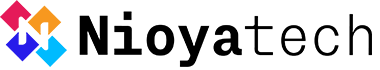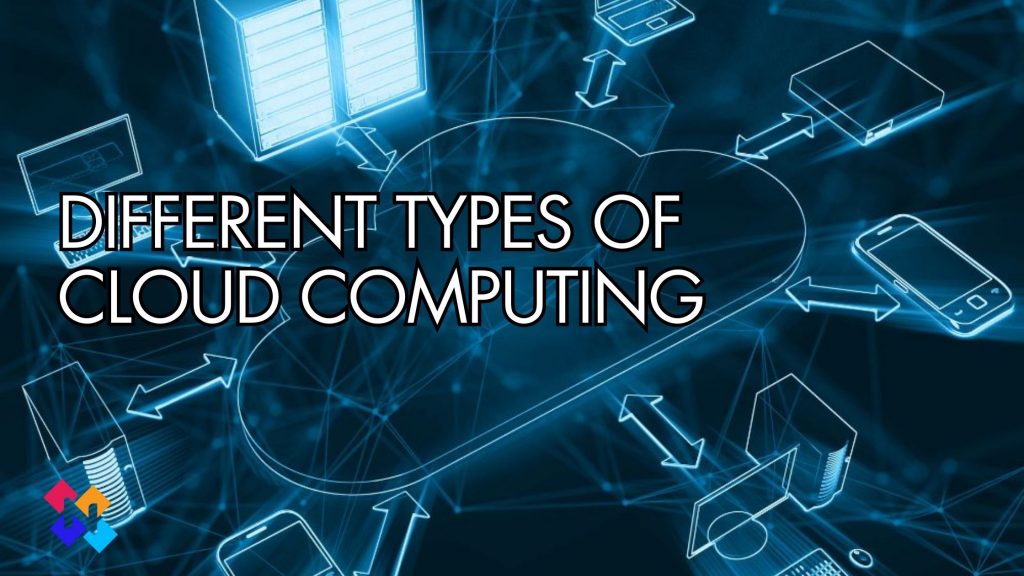In recent years, cloud computing has become an increasingly popular choice for businesses of all sizes. From small startups to large enterprises, companies are making the switch from traditional on-premise systems to cloud-based solutions. Many firms are benefiting from the cloud migration. This shift is driven by the many benefits that cloud computing offers, including cost savings, scalability, and increased productivity.
While cloud computing has many benefits, is it really the right choice for every company? As cloud adoption grows in popularity, more businesses are paying closer attention to on-premise vs cloud to determine which is the best fit for them. The choice between cloud computing and on-premise has never been more important for businesses than it is now, given the ever-changing nature of available technologies. This decision will have far-reaching effects on how applications are deployed, how computing resources are managed, and how effective a business is as a whole.
In this article, we will discuss both the cons and pros of those two choices and make a comparison between cloud computing vs on-premise.

The Conventional Method, What is On-premise?
“On-Premise” refers to software and data that are hosted and stored on a business’s own servers, usually within the company’s own facilities. With on-premise computing, businesses have complete control over their data and IT infrastructure, but they also have the responsibility for maintaining, upgrading, and securing the hardware and software. This standard method of computing has been used for many years and comes with its own set of benefits and drawbacks.
What is Cloud Computing?
Cloud computing refers to the method of offering computing services over the internet. With cloud computing, users can access their data and applications from anywhere, as long as they have an internet connection. With PaaS and IaaS in cloud computing, customers can access their applications from anywhere. This eliminates the need for expensive hardware and IT infrastructure and makes it easier for businesses to scale their computing resources as needed.
A cloud service provider is a company that offers cloud services. If you prefer using cloud computing rather than an on-premise data center for your applications or data, you have to choose a cloud service provider. Choosing the best cloud service provider has become increasingly difficult for businesses due to the abundance of vendors and cloud platform services across multiple categories.
Benefits of Cloud Computing
Cloud computing allows businesses to access and store data without having to manage their own physical devices or IT infrastructure. So this opportunity gives businesses some advantages over on-premise data centers.
Cost Savings:
One of the most significant advantages of migrating to the cloud is the cost savings. By moving to the cloud, businesses can save on hardware and maintenance costs. With cloud computing, there is no need to invest in expensive servers, storage devices, and other hardware. Instead, businesses pay only for the resources they use, which can result in significant cost savings.
Scalability:
Another benefit of cloud computing is scalability. With traditional on-premise systems, businesses often struggle to keep pace with changes in demand. This can lead to performance issues and increased costs. However, with cloud computing, businesses can quickly and easily scale their resources up or down to meet changing demands. This means that businesses can respond to changes in demand without having to invest in expensive hardware upgrades.
Increased Productivity:
Cloud computing can also increase productivity by enabling employees to access critical applications and data from anywhere, at any time. With cloud-based solutions, employees can work from home, on the road, or from any other location with an internet connection. This can increase productivity, reduce downtime, and improve overall efficiency.
Benefits of On-premise
With on-premise options, the corporation purchases a server and manages it entirely on its own. This means that the corporation is responsible for ensuring that the server is properly secured and that it is frequently maintained and updated. Furthermore, when new software is released, the organization must guarantee that sufficient server capacity is available.
Control:
Businesses have complete control over their data and IT infrastructure when using on-premise computing, which can be important for companies with strict security and compliance requirements.
Customization:
With on-premise computing, businesses can tailor their IT systems to meet their specific requirements, including custom configurations and specialized applications.
Improved Performance:
Applications hosted on-premise can be faster and more reliable than those hosted on the cloud, since they’re not dependent on internet connectivity.
Disadvantages of Cloud Computing
Despite its many benefits, cloud computing has some flaws. If you’re thinking about shifting your business to the cloud, you should be aware of these.
Security Concerns:
Since data and applications hosted on the cloud are accessible from anywhere, businesses may be concerned about the security of their sensitive information.
Dependence on Internet Connection:
Cloud computing relies on a stable and fast internet connection, which may not always be available or reliable.
Lack of Customization:
Some cloud-based solutions may not provide the level of customization that businesses need to meet their specific requirements.
Vendor Lock-In:
Once a business has moved its data and applications to the cloud, it may be difficult to switch to a different provider, especially if custom configurations are involved.
Disadvantages of On-premise
Physical maintenance is required for on-premises IT infrastructure, whereas in-house IT employees must ensure that everything is working well. Here are some cons of on-premise:
High Initial Costs:
Building and maintaining an on-premise IT infrastructure can be expensive, especially for small and medium-sized businesses.
Maintenance Costs:
Businesses are responsible for maintaining and upgrading their own hardware and software when using on-premise computing, which can be time-consuming and costly.
Limited Scalability:
On-premise computing resources can be difficult to scale, and businesses may need to invest in new hardware and IT infrastructure to accommodate growing needs.
Lack of Accessibility:
Data and applications hosted on-premise are not as easily accessible as those hosted on the cloud, which can be a disadvantage for businesses with remote workers or a mobile workforce.

Cloud Computing vs On-Premise What Should You Prefer?
In conclusion, there are many compelling reasons for businesses to choose cloud computing. Cloud offerings, also known as cloud services or cloud solutions, refer to a wide range of computing services and resources that are delivered by cloud service providers. These services are made to meet the requirements of different businesses. From cost savings to increased scalability and productivity, cloud computing offers a range of benefits.
On the other hand, there is an on-premises option where organizations have complete control over their data and computing resources. As we’ve seen, there are some key differences between on-premises and the cloud. The main distinction between software that is in the cloud and software that is on-premise is where it lives. In contrast to cloud software, which is hosted on the vendor’s server and accessed via a web browser, on-premise software is installed locally, on your business’ computers and servers.
Which one is best for your business rests completely on your expectations. To understand better now let’s check the differences between on-premises and cloud:
Expenses:
Businesses that install software on-premise are responsible for the ongoing costs of the server hardware, power consumption, and room. If you choose to use cloud computing only pay for the resources they use. There are no costs for maintenance or upkeep, and the price goes up or down based on how much is used.
While cloud computing can offer cost savings in many cases, it can also be more expensive than on-premise solutions in certain scenarios. It’s important to evaluate the costs of both options and determine which one offers the best value for your company.
Security:
Security is a critical concern for many businesses. Companies dealing with sensitive data need a certain amount of security, which is thought on-premises offers more about that. While cloud providers offer advanced security measures, it’s important to assess whether their security measures align with your company’s standards. One reason why companies are reluctant to use cloud computing is related to cloud security challenges.
Data privacy:
Depending on the nature of your business and the data you manage, you may have regulatory requirements or business requirements around data privacy. If your company plans to employ cloud computing, you should assess whether the cloud provider you are considering is up-to-date and in compliance with all applicable regulations. Customers, business associates, and employees all need to have their privacy respected and their sensitive information in cloud storage be safeguarded.
Performance:
Performance can be a concern for companies with complex applications or large amounts of data. The use case, resources, and system architecture can affect cloud computing versus on-premises infrastructure performance.
Traditional on-premises infrastructure may be limited in scalability since firms must buy and maintain physical hardware for peak workloads. This might cause resource inactivity during low demand and performance bottlenecks during peaks.
Cloud computing helps enterprises to scale up or down by allocating resources dynamically. This scalability is ideal for workloads with varying demands since resources can be provided or de-provisioned. For burstable resource applications, this flexibility can improve performance.
It’s important to evaluate the performance of the cloud provider you are considering and determine if it meets your performance requirements.
Customization:
Some companies require customization of their IT solutions to meet specific business needs. In these cases, you should assess whether the cloud provider you are considering offers the customization capabilities that you require.
In summary, whether or not you should migrate to the cloud depends on your specific business needs and requirements. A thorough evaluation of your IT strategy, budget, and requirements will help you make the right decision for your company.
Making the right decision is not an easy issue. It needs technical knowledge as well as experienced IT professionals who are familiar with the latest technology trends. And if you decide to choose cloud computing you need a comprehensive cloud strategy roadmap. A lack of an effective cloud strategy causes the majority of problems in the cloud.
Cloud Computing Consulting in Nioyatech
Nioyatech’s cloud computing services handle all customer difficulties connected with a successful cloud transformation, and we have a number of tools to support cloud solutions.
Whether your applications run in an on-premise data center or on the cloud from cloud consultancy to data center transfer, we have you covered. We can also scale and move your chosen application workloads in real-time.
With the expanding variety of different cloud providers, choosing the most suitable cloud option can be complex. Nioyatech examines the advantages and disadvantages of all major cloud computing providers to help you choose the best option for your specific needs.