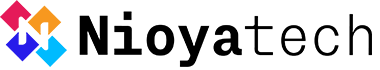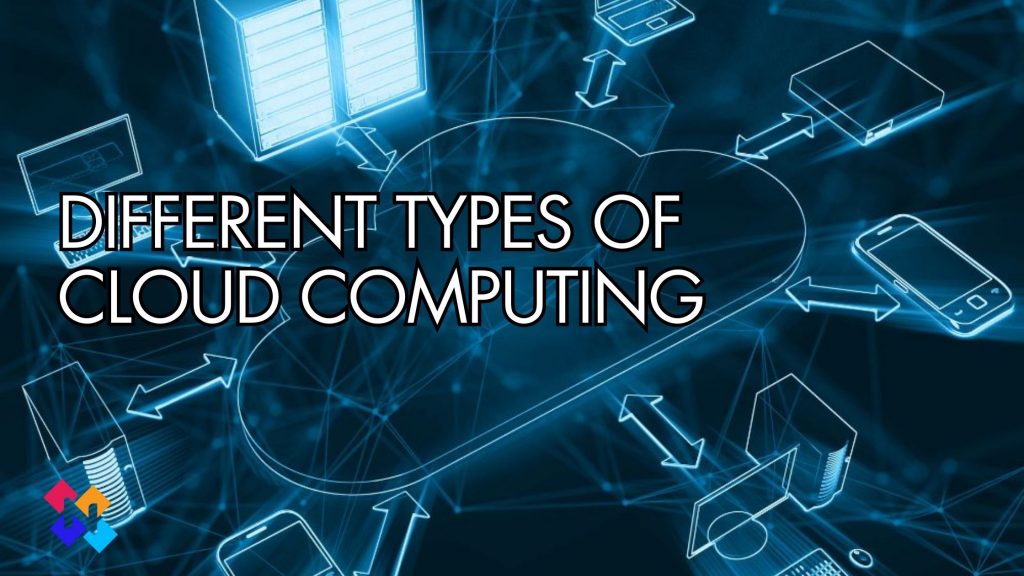An effective CI/CD pipeline that is linked to a strong DevOps architecture is essential in today’s fast paced technology world. Whether you’re a startup or a large company, as part of your DevOps approach, an effective CI/CD pipeline enables continuous integration, automated testing, and continuous delivery, making software upgrades fast and reliable. This unified strategy improves communication between development and operations teams and ensures software is built, tested, and deployed consistently, resulting in higher-quality products and a better market position.
The CI/CD pipeline, standing for Continuous Integration and Continuous Delivery, plays a pivotal role in DevOps. Continuous Integration ensures early detection of integration problems by regularly running automated tests and integrating new code into a central repository. Meanwhile, Continuous Delivery automates the release process, ensuring reliable and frequent software deployment. By implementing a CI/CD pipeline, organizations can automate repetitive tasks, eliminate manual errors, and maintain a consistent and dependable software delivery process.
In this ultimate guide, we will delve into the world of CI/CD pipelines (Continuous Integration and Continuous Delivery) and explore how they change your software development practices.
Understanding the Importance of CI/CD Pipelines in Software Development
An effective CI/CD pipeline is indispensable, as it plays a pivotal role in ensuring efficient software development. CI/CD pipelines not only expedite time-to-market but also enhance overall productivity, quality, and customer satisfaction. By embracing DevOps automation best practices, organizations can rapidly respond to market demands, deliver new features and updates quickly, and stay ahead of their competition.
DevOps provides the methodology and practices to streamline software development by emphasizing automation, collaboration, and continuous improvement. By adopting DevOps principles, organizations can optimize their software development processes. So where is the CI/CD pipeline in this concept? Let’s get to the answer in the next section.
What is CI/CD Pipeline?
CI/CD stands for Continuous Integration and Continuous Delivery, which are two essential practices of the DevOps model. To spot integration problems early, developers use continuous integration by routinely running automated tests and merging new code into a central repository. Continuous Delivery, on the other hand, focuses on automating the release process to ensure that software can be deployed frequently.
Continuous Integration (CI)
CI is a software development practice where developers frequently integrate their code changes into a shared repository. The primary objective is to detect and address integration issues as early as possible in the development process.
Continuous Delivery (CD)
Continuous delivery builds upon the foundation of CI and focuses on automating the release and deployment of software. Its goal is to make the deployment process always ready for production at any time.
There is confusion between continuous delivery and continuous deployment. Continuous deployment is an advanced stage of the CI/CD pipeline, where code changes are automatically deployed to production as soon as they meet the predefined criteria and pass automated tests. But in continuous delivery there is a manual approval for the production stage.
By implementing a CI/CD pipeline, teams can automate repetitive tasks, eliminate manual errors, and ensure a consistent and reliable software delivery process. This not only makes things run smoothly but also reduces the risk of bugs and issues in production environments.
Main Stages of a CI/CD Pipeline
A CI/CD pipeline consists of several stages that collaborate to streamline software development. The process starts when developers commit their changes to the version control system (SCM). The code is quickly built and tested, and if all the tests pass, the artifacts are put in the artifact repository. The software is then put into different environments by deployment automation, while tracking and logging tools give information about how the system is running.
There are 5 main stages of a CI/CD pipeline including source code management, build automation, automated testing, deployment automation, and monitoring.
Code Commit (Source Code Management)
This component involves using a version control system, such as Git, to manage and track code changes. Developers use version control systems to store their changes to the code. Every code change triggers the CI/CD pipeline and initiates the automated process.
Code Build (Build Automation)
Building the software involves compiling the source code, resolving dependencies, and creating executable files or artifacts.
Testing (Test Automation)
Testing is a critical aspect of software development, and automating it ensures consistent and reliable results. It is possible to automate all different kinds of tests, even whole system tests using test automation tools.
Code Deploy (Deployment Automation)
Deploying software to different environments, such as development, staging, and production. This ensures consistent and repeatable deployments.
Monitoring and Logging
Monitoring can assist in the detection of problems in real time, whereas logging can give a record of events that have occurred in the past. These aspects are essential for locating issues and finding solutions to them in a timely manner.
By understanding these key components, you can design a CI/CD pipeline that meets your organization’s specific requirements and goals.
Choosing the Right Tools for Your CI/CD Pipeline
When it comes to building a CI/CD pipeline, selecting the right DevOps tools is essential for success. There are a wide range of tools available in the market, each offering different features and capabilities. Here are some factors to consider when choosing the tools for your CI/CD pipeline:
Integration
Ensure that the tools you choose can integrate seamlessly with your existing infrastructure, development stack, and third-party services. Compatibility and ease of integration are crucial for a smooth workflow.
Scalability
Consider the scalability of the tools. As your software development team and projects grow, the CI/CD pipeline should be able to handle increased workload and accommodate future expansion.
Community Support
Look for tools with an active community and a vibrant ecosystem. This ensures that you’ll have access to resources, documentation, and community support when you need it.
Flexibility
Check if the tools can be customized and configured to meet your specific requirements. A flexible CI/CD pipeline allows you to adapt and evolve as your software development process matures.
Security
Security is paramount, especially when dealing with sensitive data and production environments. Ensure that the tools you choose have robust CI/CD security features and follow industry best practices.
By considering these factors and evaluating the available options, you can select the tools that best fit your organization’s needs and goals.
Setting up CI/CD Pipeline
Now that you understand the importance of streamlining software development and have an overview of the key components and tools, it’s time to set up your CI/CD pipeline. This section will guide you through the essential steps involved in setting up a CI/CD pipeline from scratch. To set up your CI/CD pipeline effectively, follow these essential steps:
Define Your Workflow
First, define your software development workflow, including stages of the CI/CD pipeline like development, testing, staging, and production, along with criteria for progression. Define the criteria for moving from one stage to another, such as passing automated tests or receiving approval.
Infrastructure Setup
Set up the necessary infrastructure to support your CI/CD pipeline. This may include configuring servers, networking, and security policies. Cloud platforms like AWS, Azure, or Google Cloud can provide scalable and reliable infrastructure.
Version Control
Choose a version control system, such as Git, and set up repositories for your codebase. Define branching strategies and workflows that align with your development process.
Stage: The process starts with developers committing code to a version control system
Tools: Git (GitHub, GitLab, Bitbucket, etc.)
At this stage also choose which CI/CD tool to use.
Tools: CI servers like Jenkins, Travis CI, CircleCI, GitLab CI/CD, or GitHub Actions.
Build
Select a build automation tool and configure it to automatically build your software whenever changes are pushed to the repository. Define the build steps, dependencies, and artifacts to be generated.
Stage: Compiling the source code and packaging the application.
Tools: Gradle, Maven, or npm (for JavaScript applications).
Test
Implement tests using automation testing tools like JUnit or Selenium. Integrate these tests into your build process to ensure that any code changes are thoroughly tested before being deployed.
Stage: Automated testing of the application to ensure code quality and functionality.
Tools:
- Unit Testing: JUnit (Java), pytest (Python), Jasmine (JavaScript).
- Integration Testing: Postman, Newman, or custom scripts.
- Code Quality: SonarQube, ESLint, Pylint.
Deploy
Define the deployment targets, environments, and configurations. Use DevOps automation tools like Ansible or Kubernetes to automate the deployment process. Consider using infrastructure-as-code practices to ensure consistency and repeatability.
Stage: Deploying the application to different environments (e.g., staging, production).
Tools:
- Infrastructure as Code (IaC): Terraform, CloudFormation, or Ansible.
- Container Orchestration: Kubernetes, Docker Swarm, or AWS ECS.
- Serverless: AWS Lambda, Azure Functions.
Monitor
Monitoring the CI/CD pipeline and the deployed applications is crucial for identifying issues and ensuring performance.
Stage: Monitoring application performance and collecting logs.
Tools:
- Monitoring: Prometheus, Grafana, New Relic, Datadog.
- Logging: ELK Stack (Elasticsearch, Logstash, Kibana), Splunk.
CI/CD Pipeline Best Practices
Best practices for the CI/CD pipeline are important for making the software development and delivery process run as smoothly as possible. Automation should be at the center, with a focus on automating the building, testing, and deploying of code changes to ensure consistency and efficiency.
It’s important to keep track of changes to the software and test thoroughly at each stage to find problems early and stop regressions. Monitoring and logging should be set up so that the performance of the pipeline can be seen. This lets improvements be made all the time and lets problems be fixed quickly.
Continuous Integration Best Practices
Continuous Integration (CI) plays a vital role in a CI/CD pipeline. It involves merging code changes into a shared repository frequently and running automated tests to detect integration issues early. Here are 5 best practices for implementing continuous integration effectively:
Small, Atomic Commits
Encourage developers to make small, atomic commits that focus on a specific task or feature. This makes it easier to review, test, and merge the changes.
Branching Strategy
Adopt a branching strategy that suits your development process. The most common strategies are feature branching, where each feature is developed in a separate branch, and Gitflow, which uses long-lived branches for different stages of the development process.
Automated Tests
Implement a comprehensive suite of automated tests, including unit tests, integration tests, and end-to-end tests. These tests should be executed as part of the CI process to ensure that any code changes don’t introduce regressions or integration issues.
Fast Feedback
Set up fast feedback mechanisms, such as automated test results and code quality reports, to provide developers with immediate feedback on their changes. This helps identify issues early and enables quick resolution.
Code Reviews
Encourage code reviews as part of the CI process. Code reviews not only improve code quality but also facilitate knowledge sharing and collaboration within the team.
By following these best practices, you can ensure that the CI process is seamless, efficient, and effective in catching integration issues early.
Continuous Deployment Best Practices
Continuous Deployment (CD) focuses on automating the release process to ensure that software can be deployed reliably and frequently. There are 5 best practices for implementing continuous deployment effectively:
Deployment Pipelines
Define deployment pipelines that reflect your software delivery process. A deployment pipeline consists of stages, such as development, testing, staging, and production, and defines the criteria for moving from one stage to another.
Immutable Infrastructure
Adopt the practice of immutable infrastructure, where infrastructure components are treated as disposable and are replaced with each deployment. This ensures consistency and eliminates configuration drift.
Rollback and Rollforward
Implement rollback and rollforward mechanisms to handle deployment failures or issues. Rollback allows you to revert to a previous known good state, while rollforward enables you to apply fixes and continue with the deployment process.
Feature Flags
Use feature flags to enable or disable specific features in production environments. Feature flags allow you to control the release of new features, perform A/B testing, and mitigate risks associated with large-scale deployments.
Monitoring and Alerting
Set up monitoring and alerting systems to track the health and performance of your applications. Monitoring systems can detect anomalies, identify performance bottlenecks, and provide insights into the overall system health.
Automated Testing Best Practices
Automated testing is a critical aspect of software development and plays a key role in ensuring software quality assurance. By automating tests, you can catch bugs, regressions, and integration issues early in the development process. Here are some types of automated tests that can help ensure code quality:
Unit Tests
Unit tests focus on testing individual units or components of the software in isolation. They verify that each unit behaves as expected and help identify logic errors, boundary cases, and edge cases.
Integration Tests
Integration tests verify the interaction and integration between different components or modules of the software. They ensure that the integrated system functions correctly and that the components work together as expected.
End-to-End Tests
End-to-end tests simulate real user scenarios and verify the entire application stack, including the user interface, backend services, and integrations. They help identify issues that span multiple components and ensure that the software functions correctly from end to end.
Performance Tests
Performance tests measure and evaluate the performance characteristics of the software, such as response times, throughput, and scalability. They help identify performance bottlenecks, capacity limits, and areas for optimization.
Security Tests
Security tests assess the security posture of the software and help identify vulnerabilities, weaknesses, and potential attack vectors. They include tests such as penetration testing, vulnerability scanning, and code analysis.
Monitoring and Troubleshooting Best Practices
Monitoring and troubleshooting are crucial aspects of maintaining a healthy and efficient CI/CD pipeline. Monitoring allows you to track the health and performance of the pipeline, identify bottlenecks, and detect issues early. Troubleshooting helps resolve issues and minimize downtime. Here are some best practices for monitoring and troubleshooting your CI/CD pipeline:
Centralized Logging
Centralize logs from all components of the CI/CD pipeline to facilitate troubleshooting and analysis. Tools like the ELK stack (Elasticsearch, Logstash, Kibana) or Splunk can help collect, store, and analyze logs.
Metric Collection
Collect relevant metrics, such as build times, test coverage, and deployment success rates, to monitor the performance and effectiveness of your CI/CD pipeline. Tools like Prometheus, Grafana, or DataDog can assist in collecting and visualizing metrics.
Alerting and Notifications
Set up alerts and notifications to be alerted when issues occur or when certain thresholds are breached. This allows you to take immediate action and minimize the impact on your software delivery process.
Incident Response and Post-Mortems
Establish incident response procedures to handle issues and outages effectively. Conduct post-mortems to analyze the root cause of incidents, identify areas for improvement, and prevent future occurrences.
Continuous Improvement
Regularly review and analyze the performance and effectiveness of your CI/CD pipeline. Identify bottlenecks, optimize processes, and implement improvements to drive continuous improvement and efficiency.
By implementing those best practices into your CI/CD pipeline, you can ensure that your code is of high quality, reliable, and ready for production environments.
Conclusion
In today’s fast-paced technological landscape, a well-designed CI/CD pipeline, integrated within a robust DevOps framework, holds the key to maintaining a competitive edge.
To stay ahead in the fast-changing world of software development technology, you need more than just new ideas. You also need a strategic plan that makes your software development journey easier. The Process Automation Service from NioyaTech is what makes it possible to build a Continuous Integration and Continuous Deployment (CI/CD) workflow, allows you to respond quickly to market demands, release feature-rich updates faster, and easily keep up with your competitors.